What You Need to Know About Shutting Down Your System for the Season

Many parks, harbors and marinas close all or some of their facilities for the off-season. It’s not enough to just power off equipment, it must be properly prepared and stored to ensure hardware such as computers, cables, keyboards, mouse's, PIN pads, printers and related are in optimal condition for next years start up. The following information will help you and your team properly shutdown, prepare and store your system over the coming months.
Steps to Shutting Down
1. Ensure all user's shifts have been closed and all deposits have been completed and reconciled.
2. Supervisors should de-activate any seasonal employees in the system. Please refer to your Admin User Guide for specific instructions.
3. Before you power off the equipment contact the Camis Help Desk. Camis needs to know which locations are operating year round, which are storing equipment off site and where they will be stored. Camis needs to know which equipment will be left in place and powered off.
4. In the Start menu, select "the Camis User profile", then Sign out of Camis User". In the bottom right-hand corner of the screen, you should see a menu io=option. Hover over that area with your mouse. Select Shut Down.
5. Once computer(s) have been turned off, proceed to turn off the backup UPS via the main power button located on the front of the unit. All devices connected to it will turn off.
Assess Storage Risks
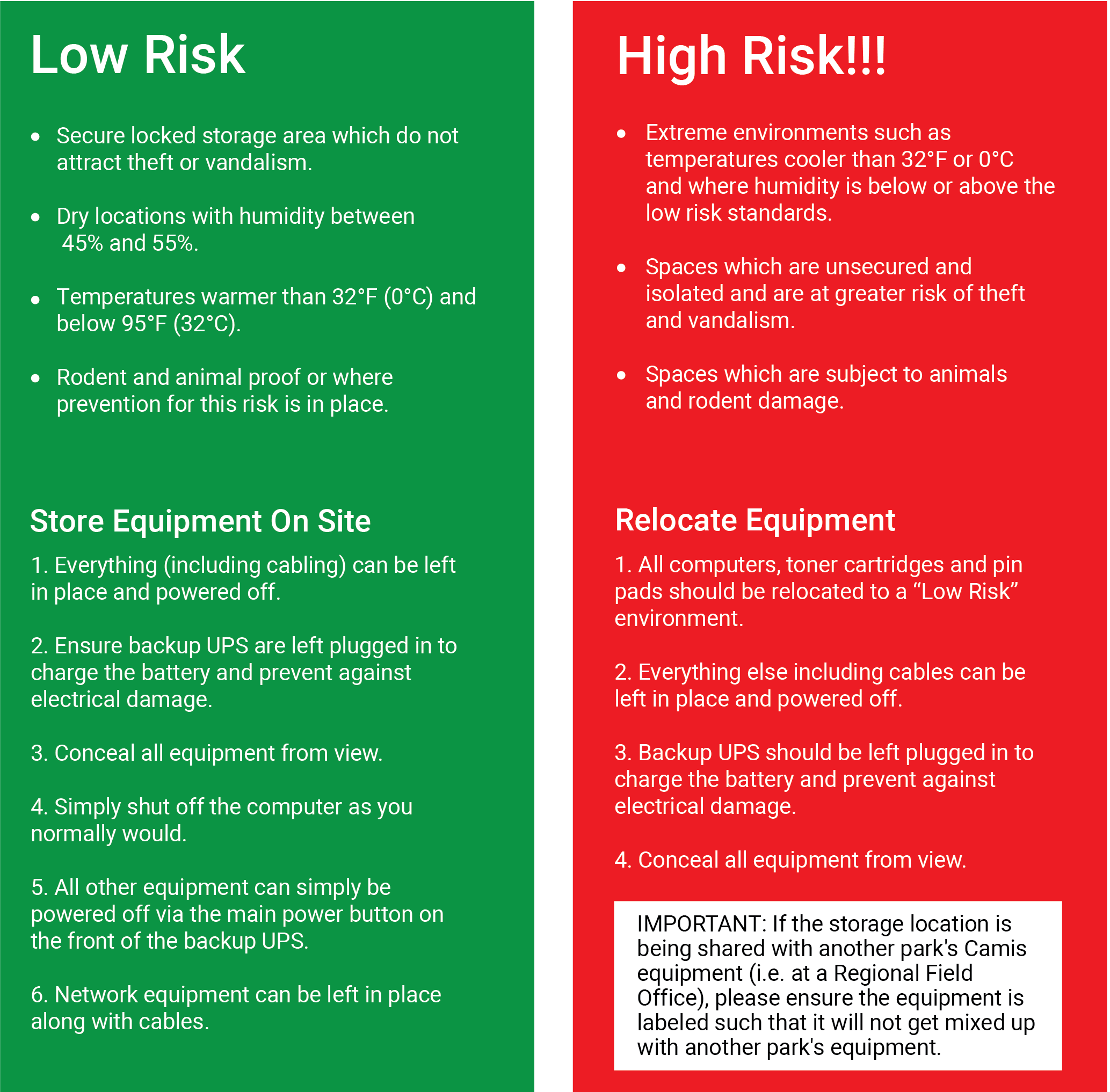
For Off-Site Storage
1. Disconnect the cables from the back of the computer and place the computer in its original packaging (Camis left onsite). If you do not have the original packaging, be careful not to damage during transport. Leave all cables, mice and keyboards in place.
2. Backup UPS units. Leave in place regardless of if building power is left ON or OFF during the off-season. If building power is left ON, ensure backup UPS units are left plugged in to charge the battery and prevent against electrical damage. When building power is turned OFF, ensure backup UPS units are left plugged in and in place. No damage will occur while left in this state.
3. Leave all WAN-LAN equipment, peripherals and cabling in place and powered off. Cover with a tarp or garbage bags. This eliminates having to re-cable and reset this up next season.
4. Label all equipment being relocated with the precise park and precise location of use and avoid storing with other parks equipment.
For On-Site or Off-Site Storage
1. Conceal all equipment from view and ensure location is secured.
2. Remove letter printer toner cartridge and move to a heated building to prevent freezing.
3. Remove all thermal printer paper rolls from the receipt printers. The rolls should be removed and relocated to a heated/dry location for the winter. The printer itself can remain in place.
4. Remove all payment devices and PIN pads. Regardless of the security risk of the location, all payment devices must be brought back to their Headquarters building and secured for the months they are not in use.
5. All equipment should be stored above ground level.
6. Take preventative measures to manage animal and rodent complications.
7. Ensure all equipment is labelled.
8. Advise Camis of your storage plans for all equipment!